
Accelstepper 库中的参数计算公式
链接:点这里
要完全调试电机的各个参数,例如最大速度,加速度等,就需要了解其计算公式和原理
ACCELSTEPPER库函数解析(一)
moveTo
设置最大速度setMaxSpeed和加速度后setAcceleration,电机将以这个加速度开始转动,直到速度到达最大速度。这个过程中会用到加减速。run()必须不断调用。注释:The run() function steps the motor once if a new step is due. The run() function must be called frequently until the motor is in the desired position, after which time run() will do nothing.
void setup()
{
usb.start();
stepper1.setMaxSpeed(2000); // 设置电机最大速度为2000
//stepper1.setSpeed(50); // 在这个应用中速度不需要设置
stepper1.setAcceleration(200);
stepper1.moveTo(1024);
}
void loop()
{
stepper1.run();
}
runToNewPosition
输入需要移动的脉冲后,电机就会以加减速移动到设定的位置。不需要循环run();
void setup()
{
usb.start();
stepper1.setMaxSpeed(2000); // 设置电机最大速度为2000
//stepper1.setSpeed(50); // 在这个应用中速度不需要设置
stepper1.setAcceleration(200);
}
void loop()
{
//usb.println(stepper1.targetPosition());
stepper1.runToNewPosition(1024);
stepper1.runToNewPosition(2048);
stepper1.runToNewPosition(0);
}
runSpeed
这个函数需要在循环中反复调用,可以让电机一直连续旋转。没有用到加减速,因此设置的速度不能太快。
void setup()
{
usb.start();
stepper1.setMaxSpeed(2000);
stepper1.setAcceleration(200);//可以放在这里,但是连续旋转没有用到加速的设定
//因此不要这条语句也可以。
stepper1.setSpeed(500);
//stepper1.setAcceleration(200);这个加速度的设置,不能放在setSpeed的后面。
}
void loop(){
//usb.println(stepper1.targetPosition());
stepper1.runSpeed();
}
runToPosition
使用move或者moveTo设定需要移动的位置,再使用runToPosition,不需要run()循环
void setup()
{
usb.start();
stepper1.setMaxSpeed(2000); // 设置电机最大速度为2000
stepper1.setAcceleration(200);
}
void loop()
{
//usb.println(stepper1.targetPosition());
stepper1.move(1024);
stepper1.runToPosition();
stepper1.move(1024);
stepper1.runToPosition();
}
让电机连续旋转,并且有加速度,这个方法很奇怪,但是实验结果就是有加速度的启动,这样可以让电机到达最快的转速。把move()放到loop中,而且里面的值对速度有影响,越大越快,单不会在设定的值后停下来,会一直转。
void setup()
{
usb.start();
stepper1.setMaxSpeed(1200); // 在这里设定连续旋转速度
stepper1.setAcceleration(600); //设置加速度
//stepper1.setSpeed(2000); 不要在这里设置速度
}
void loop()
{
stepper1.move(4096);//旋转的方向在这里用过正负号来设置
//stepper1.moveTo(4096);//换成这个moveTo就可以在指定位置停下来
stepper1.run();
}
stop
如果直接用stop,电机会立马停下来,所以需要提前设定一个开始减速的地方,再慢慢停下来,结合runToPosition来使用
void setup()
{
stepper1.setMaxSpeed(2000);
stepper1.setAcceleration(200);
}
void loop()
{
stepper1.moveTo(2048);//目标位置是半圈,2048的位置
while (stepper1.currentPosition() != 2000) //设定提前减速的地方,这个值不好喝目标值相 //太远,比如设置成500
stepper1.run();//while的含义是,只要没到2000,就一直run()。
stepper1.stop(); //在2000的地方停止后,在慢慢移动到目标位置
//整体感觉就是缓慢停下来。
stepper1.runToPosition();
}
runToPosition()和runSpeedToPosition():
这两个不能单独使用,不像runToNewPosition()指哪里跑哪里,目前观察到的用法是在stop后,可以用他们一不同的方式到达目标位置,一个有加减速,一个没有
void setup()
{
stepper1.setMaxSpeed(2000); // 设置电机最大速度为2000
stepper1.setAcceleration(500);
stepper1.setSpeed(500);
}
void loop()
{
stepper1.moveTo(2048);//目标位置是半圈,2048的位置
while (stepper1.currentPosition() != 2000) //设定提前减速的地方,这个值不要和目标值相太远,比如设置成500
stepper1.run();//while的含义是,只要没到2000,就一直run()。
stepper1.stop(); //在2000的地方停止后,在慢慢移动到目标位置
//整体感觉就是缓慢停下来。
stepper1.runSpeedToPosition(); //到了500接着跑没有加减速
//stepper1.runToPosition(); //有加减速
}
ACCELSTEPPER库实例分析
1. AFMotor_ConstantSpeed
演示如何非常简单的运行AccelStepper
固定速度模式没有加速度
需要AFMotor库
注意:Adafruit电机shield V2不兼容
浏览 https://github.com/adafruit/Adafruit_Motor_Shield_V2_Library
来获取如何在Adafruit电机shield V2运行的实例
// AFMotor_ConstantSpeed.pde
// -*- mode: C++ -*-
//
// Shows how to run AccelStepper in the simplest,
// fixed speed mode with no accelerations
// Requires the AFMotor library
// (https://github.com/adafruit/Adafruit-Motor-Shield-library)
// Caution, does not work with Adafruit Motor Shield V2
// See https://github.com/adafruit/Adafruit_Motor_Shield_V2_Library
// for examples that work with Adafruit Motor Shield V2.
#include <AccelStepper.h>
#include <AFMotor.h>
AF_Stepper motor1(200, 1);
// you can change these to DOUBLE or INTERLEAVE or MICROSTEP!
void forwardstep() {
motor1.onestep(FORWARD, SINGLE);
}
void backwardstep() {
motor1.onestep(BACKWARD, SINGLE);
}
AccelStepper stepper(forwardstep, backwardstep); // use functions to step
void setup()
{
Serial.begin(9600); // set up Serial library at 9600 bps
Serial.println("Stepper test!");
stepper.setMaxSpeed(50);
stepper.setSpeed(50);
}
void loop()
{
stepper.runSpeed();
}
2. AFMotor_MultiStepper
控制两个电机以不同的速度和加速度同时运动
// AFMotor_MultiStepper.pde
// -*- mode: C++ -*-
//
// Control both Stepper motors at the same time with different speeds
// and accelerations.
// Requires the AFMotor library (https://github.com/adafruit/Adafruit-Motor-Shield-library)
// Caution, does not work with Adafruit Motor Shield V2
// See https://github.com/adafruit/Adafruit_Motor_Shield_V2_Library
// for examples that work with Adafruit Motor Shield V2.
#include <AccelStepper.h>
#include <AFMotor.h>
// two stepper motors one on each port
AF_Stepper motor1(200, 1);
AF_Stepper motor2(200, 2);
// you can change these to DOUBLE or INTERLEAVE or MICROSTEP!
// wrappers for the first motor!
void forwardstep1() {
motor1.onestep(FORWARD, SINGLE);
}
void backwardstep1() {
motor1.onestep(BACKWARD, SINGLE);
}
// wrappers for the second motor!
void forwardstep2() {
motor2.onestep(FORWARD, SINGLE);
}
void backwardstep2() {
motor2.onestep(BACKWARD, SINGLE);
}
// Motor shield has two motor ports, now we'll wrap them in an AccelStepper object
AccelStepper stepper1(forwardstep1, backwardstep1);
AccelStepper stepper2(forwardstep2, backwardstep2);
void setup()
{
stepper1.setMaxSpeed(200.0);
stepper1.setAcceleration(100.0);
stepper1.moveTo(24);
stepper2.setMaxSpeed(300.0);
stepper2.setAcceleration(100.0);
stepper2.moveTo(1000000);
}
void loop()
{
// Change direction at the limits
if (stepper1.distanceToGo() == 0)
stepper1.moveTo(-stepper1.currentPosition());
stepper1.run();
stepper2.run();
}
3. Blocking
演示如何使用阻塞调用runToNewPosition,该调用设置一个新目标位置,然后等待,直到步进电机运行到指定位置。
// Blocking.pde
// -*- mode: C++ -*-
//
// Shows how to use the blocking call runToNewPosition
// Which sets a new target position and then waits until the stepper has
// achieved it.
//
// Copyright (C) 2009 Mike McCauley
// $Id: Blocking.pde,v 1.1 2011/01/05 01:51:01 mikem Exp mikem $
#include <AccelStepper.h>
// Define a stepper and the pins it will use
AccelStepper stepper; // Defaults to AccelStepper::FULL4WIRE (4 pins) on 2, 3, 4, 5
void setup()
{
stepper.setMaxSpeed(200.0);
stepper.setAcceleration(100.0);
}
void loop()
{
stepper.runToNewPosition(0);
stepper.runToNewPosition(500);
stepper.runToNewPosition(100);
stepper.runToNewPosition(120);
}
4. Bounce
从一个限位跳跃到另一个限位
// Bounce.pde
// -*- mode: C++ -*-
//
// Make a single stepper bounce from one limit to another
//
// Copyright (C) 2012 Mike McCauley
// $Id: Random.pde,v 1.1 2011/01/05 01:51:01 mikem Exp mikem $
#include <AccelStepper.h>
// Define a stepper and the pins it will use
AccelStepper stepper; // Defaults to AccelStepper::FULL4WIRE (4 pins) on 2, 3, 4, 5
void setup()
{
// Change these to suit your stepper if you want
stepper.setMaxSpeed(100);
stepper.setAcceleration(20);
stepper.moveTo(500);
}
void loop()
{
// If at the end of travel go to the other end
if (stepper.distanceToGo() == 0)
stepper.moveTo(-stepper.currentPosition());
stepper.run();
}
5. ConstantSpeed
演示如何固定速度模式没有加速度方式非常简单的运行AccelStepper
// ConstantSpeed.pde
// -*- mode: C++ -*-
//
// Shows how to run AccelStepper in the simplest,
// fixed speed mode with no accelerations
/// \author Mike McCauley (mikem@airspayce.com)
// Copyright (C) 2009 Mike McCauley
// $Id: ConstantSpeed.pde,v 1.1 2011/01/05 01:51:01 mikem Exp mikem $
#include <AccelStepper.h>
AccelStepper stepper; // Defaults to AccelStepper::FULL4WIRE (4 pins) on 2, 3, 4, 5
void setup()
{
stepper.setMaxSpeed(1000);
stepper.setSpeed(50);
}
void loop()
{
stepper.runSpeed();
}
6. DualMotorShield
使用Itead Studio 双电机驱动板同时运行两个步进电机 实现两个电机同时来回移动
// DualMotorShield.pde
// -*- mode: C++ -*-
//
// Shows how to run 2 simultaneous steppers
// using the Itead Studio Arduino Dual Stepper Motor Driver Shield
// model IM120417015
// This shield is capable of driving 2 steppers at
// currents of up to 750mA
// and voltages up to 30V
// Runs both steppers forwards and backwards, accelerating and decelerating
// at the limits.
//
// Copyright (C) 2014 Mike McCauley
// $Id: $
#include <AccelStepper.h>
// The X Stepper pins
#define STEPPER1_DIR_PIN 3
#define STEPPER1_STEP_PIN 2
// The Y stepper pins
#define STEPPER2_DIR_PIN 7
#define STEPPER2_STEP_PIN 6
// Define some steppers and the pins the will use
AccelStepper stepper1(AccelStepper::DRIVER, STEPPER1_STEP_PIN, STEPPER1_DIR_PIN);
AccelStepper stepper2(AccelStepper::DRIVER, STEPPER2_STEP_PIN, STEPPER2_DIR_PIN);
void setup()
{
stepper1.setMaxSpeed(200.0);
stepper1.setAcceleration(200.0);
stepper1.moveTo(100);
stepper2.setMaxSpeed(100.0);
stepper2.setAcceleration(100.0);
stepper2.moveTo(100);
}
void loop()
{
// Change direction at the limits
if (stepper1.distanceToGo() == 0)
stepper1.moveTo(-stepper1.currentPosition());
if (stepper2.distanceToGo() == 0)
stepper2.moveTo(-stepper2.currentPosition());
stepper1.run();
stepper2.run();
}
7. AFMotor_ConstantSpeed
控制三相电机,例如硬盘主轴电机
// AFMotor_ConstantSpeed.pde
// -*- mode: C++ -*-
//
// Shows how to use AccelStepper to control a 3-phase motor, such as a HDD spindle motor
// using the Adafruit Motor Shield
// http://www.ladyada.net/make/mshield/index.html.
// Create a subclass of AccelStepper which controls the motor pins via the
// Motor Shield serial-to-parallel interface
#include <AccelStepper.h>
// Arduino pin names for interface to 74HCT595 latch
// on Adafruit Motor Shield
#define MOTORLATCH 12
#define MOTORCLK 4
#define MOTORENABLE 7
#define MOTORDATA 8
// PWM pins, also used to enable motor outputs
#define PWM0A 5
#define PWM0B 6
#define PWM1A 9
#define PWM1B 10
#define PWM2A 11
#define PWM2B 3
// The main purpose of this class is to override setOutputPins to work with Adafruit Motor Shield
class AFMotorShield : public AccelStepper
{
public:
AFMotorShield(uint8_t interface = AccelStepper::FULL4WIRE, uint8_t pin1 = 2, uint8_t pin2 = 3, uint8_t pin3 = 4, uint8_t pin4 = 5);
virtual void setOutputPins(uint8_t mask);
};
AFMotorShield::AFMotorShield(uint8_t interface, uint8_t pin1, uint8_t pin2, uint8_t pin3, uint8_t pin4)
: AccelStepper(interface, pin1, pin2, pin3, pin4)
{
// Enable motor control serial to parallel latch
pinMode(MOTORLATCH, OUTPUT);
pinMode(MOTORENABLE, OUTPUT);
pinMode(MOTORDATA, OUTPUT);
pinMode(MOTORCLK, OUTPUT);
digitalWrite(MOTORENABLE, LOW);
// enable both H bridges on motor 1
pinMode(PWM2A, OUTPUT);
pinMode(PWM2B, OUTPUT);
pinMode(PWM0A, OUTPUT);
pinMode(PWM0B, OUTPUT);
digitalWrite(PWM2A, HIGH);
digitalWrite(PWM2B, HIGH);
digitalWrite(PWM0A, HIGH);
digitalWrite(PWM0B, HIGH);
setOutputPins(0); // Reset
};
// Use the AF Motor Shield serial-to-parallel to set the state of the motor pins
// Caution: the mapping of AccelStepper pins to AF motor outputs is not
// obvious:
// AccelStepper Motor Shield output
// pin1 M4A
// pin2 M1A
// pin3 M2A
// pin4 M3A
// Caution this is pretty slow and limits the max speed of the motor to about 500/3 rpm
void AFMotorShield::setOutputPins(uint8_t mask)
{
uint8_t i;
digitalWrite(MOTORLATCH, LOW);
digitalWrite(MOTORDATA, LOW);
for (i=0; i<8; i++)
{
digitalWrite(MOTORCLK, LOW);
if (mask & _BV(7-i))
digitalWrite(MOTORDATA, HIGH);
else
digitalWrite(MOTORDATA, LOW);
digitalWrite(MOTORCLK, HIGH);
}
digitalWrite(MOTORLATCH, HIGH);
}
AFMotorShield stepper(AccelStepper::HALF3WIRE, 0, 0, 0, 0); // 3 phase HDD spindle drive
void setup()
{
stepper.setMaxSpeed(500); // divide by 3 to get rpm
stepper.setAcceleration(80);
stepper.moveTo(10000000);
}
void loop()
{
stepper.run();
}
8. MultiStepper
演示多电机同时控制
// MultiStepper.pde
// -*- mode: C++ -*-
//
// Shows how to multiple simultaneous steppers
// Runs one stepper forwards and backwards, accelerating and decelerating
// at the limits. Runs other steppers at the same time
//
// Copyright (C) 2009 Mike McCauley
// $Id: MultiStepper.pde,v 1.1 2011/01/05 01:51:01 mikem Exp mikem $
#include <AccelStepper.h>
// Define some steppers and the pins the will use
AccelStepper stepper1; // Defaults to AccelStepper::FULL4WIRE (4 pins) on 2, 3, 4, 5
AccelStepper stepper2(AccelStepper::FULL4WIRE, 6, 7, 8, 9);
AccelStepper stepper3(AccelStepper::FULL2WIRE, 10, 11);
void setup()
{
stepper1.setMaxSpeed(200.0);
stepper1.setAcceleration(100.0);
stepper1.moveTo(24);
stepper2.setMaxSpeed(300.0);
stepper2.setAcceleration(100.0);
stepper2.moveTo(1000000);
stepper3.setMaxSpeed(300.0);
stepper3.setAcceleration(100.0);
stepper3.moveTo(1000000);
}
void loop()
{
// Change direction at the limits
if (stepper1.distanceToGo() == 0)
stepper1.moveTo(-stepper1.currentPosition());
stepper1.run();
stepper2.run();
stepper3.run();
}
9. MultiStepper
使用 MultiStepper类管理多个电机,使它们移动到相同的位置在相同的时间,达到二维或三维的运动
// MultiStepper.pde
// -*- mode: C++ -*-
// Use MultiStepper class to manage multiple steppers and make them all move to
// the same position at the same time for linear 2d (or 3d) motion.
#include <AccelStepper.h>
#include <MultiStepper.h>
// EG X-Y position bed driven by 2 steppers
// Alas its not possible to build an array of these with different pins for each :-(
AccelStepper stepper1(AccelStepper::FULL4WIRE, 2, 3, 4, 5);
AccelStepper stepper2(AccelStepper::FULL4WIRE, 8, 9, 10, 11);
// Up to 10 steppers can be handled as a group by MultiStepper
MultiStepper steppers;
void setup() {
Serial.begin(9600);
// Configure each stepper
stepper1.setMaxSpeed(100);
stepper2.setMaxSpeed(100);
// Then give them to MultiStepper to manage
steppers.addStepper(stepper1);
steppers.addStepper(stepper2);
}
void loop() {
long positions[2]; // Array of desired stepper positions
positions[0] = 1000;
positions[1] = 50;
steppers.moveTo(positions);
steppers.runSpeedToPosition(); // Blocks until all are in position
delay(1000);
// Move to a different coordinate
positions[0] = -100;
positions[1] = 100;
steppers.moveTo(positions);
steppers.runSpeedToPosition(); // Blocks until all are in position
delay(1000);
}
10. Overshoot
检查超调处理,它设置一个新的目标位置,然后等待,直到步进电机实现它。这用于测试超调的处理(overshoot 过冲,超调?)
// Overshoot.pde
// -*- mode: C++ -*-
//
// Check overshoot handling
// which sets a new target position and then waits until the stepper has
// achieved it. This is used for testing the handling of overshoots
//
// Copyright (C) 2009 Mike McCauley
// $Id: Overshoot.pde,v 1.1 2011/01/05 01:51:01 mikem Exp mikem $
#include <AccelStepper.h>
// Define a stepper and the pins it will use
AccelStepper stepper; // Defaults to AccelStepper::FULL4WIRE (4 pins) on 2, 3, 4, 5
void setup()
{
stepper.setMaxSpeed(150);
stepper.setAcceleration(100);
}
void loop()
{
stepper.moveTo(500);
while (stepper.currentPosition() != 300) // Full speed up to 300
stepper.run();
stepper.runToNewPosition(0); // Cause an overshoot then back to 0
}
11. ProportionalControl
让一个步进电机跟随从一个旋钮中读取的模拟值,或者步进电机将根据旋钮中的值以恒定的速度移动到每个新设置的位置。
// ProportionalControl.pde
// -*- mode: C++ -*-
//
// Make a single stepper follow the analog value read from a pot or whatever
// The stepper will move at a constant speed to each newly set posiiton,
// depending on the value of the pot.
//
// Copyright (C) 2012 Mike McCauley
// $Id: ProportionalControl.pde,v 1.1 2011/01/05 01:51:01 mikem Exp mikem $
#include <AccelStepper.h>
// Define a stepper and the pins it will use
AccelStepper stepper; // Defaults to AccelStepper::FULL4WIRE (4 pins) on 2, 3, 4, 5
// This defines the analog input pin for reading the control voltage
// Tested with a 10k linear pot between 5v and GND
#define ANALOG_IN A0
void setup()
{
stepper.setMaxSpeed(1000);
}
void loop()
{
// Read new position
int analog_in = analogRead(ANALOG_IN);
stepper.moveTo(analog_in);
stepper.setSpeed(100);
stepper.runSpeedToPosition();
}
12. Quickstop
查看停止处理。当步进电机全速运行时调用stop(),使步进电机在当前加速度的约束下尽可能快地停止。
// Quickstop.pde
// -*- mode: C++ -*-
//
// Check stop handling.
// Calls stop() while the stepper is travelling at full speed, causing
// the stepper to stop as quickly as possible, within the constraints of the
// current acceleration.
//
// Copyright (C) 2012 Mike McCauley
// $Id: $
#include <AccelStepper.h>
// Define a stepper and the pins it will use
AccelStepper stepper; // Defaults to AccelStepper::FULL4WIRE (4 pins) on 2, 3, 4, 5
void setup()
{
stepper.setMaxSpeed(150);
stepper.setAcceleration(100);
}
void loop()
{
stepper.moveTo(500);
while (stepper.currentPosition() != 300) // Full speed up to 300
stepper.run();
stepper.stop(); // Stop as fast as possible: sets new target
stepper.runToPosition();
// Now stopped after quickstop
// Now go backwards
stepper.moveTo(-500);
while (stepper.currentPosition() != 0) // Full speed basck to 0
stepper.run();
stepper.stop(); // Stop as fast as possible: sets new target
stepper.runToPosition();
// Now stopped after quickstop
}
13. Random
使单个步进电机执行速度、位置和加速度的随机变化
// Random.pde
// -*- mode: C++ -*-
//
// Make a single stepper perform random changes in speed, position and acceleration
//
// Copyright (C) 2009 Mike McCauley
// $Id: Random.pde,v 1.1 2011/01/05 01:51:01 mikem Exp mikem $
#include <AccelStepper.h>
// Define a stepper and the pins it will use
AccelStepper stepper; // Defaults to AccelStepper::FULL4WIRE (4 pins) on 2, 3, 4, 5
void setup()
{
}
void loop()
{
if (stepper.distanceToGo() == 0)
{
// Random change to speed, position and acceleration
// Make sure we dont get 0 speed or accelerations
delay(1000);
stepper.moveTo(rand() % 200);
stepper.setMaxSpeed((rand() % 200) + 1);
stepper.setAcceleration((rand() % 200) + 1);
}
stepper.run();
}
————————————————
ACCELSTEPPER库函数解析(二)
博主地址:https://blog.csdn.net/wenguitao
AccelStepper类引用
-
Detailed Description 详细说明
Support for stepper motors with acceleration etc.
支持步进电机加速运行等 -
This defines a single 2 or 4 pin stepper motor, or stepper moter with fdriver chip, with optional acceleration, deceleration, absolute positioning commands etc. Multiple simultaneous steppers are supported, all moving at different speeds and accelerations.
这定义了一个2或4针单个步进电机,或驱动芯片驱动的步进电机,这些电机可定义加速,减速,绝对定位命令等。支持多个同步步进电机同时运行,所有步进电机都可以不同的速度和加速度运行。 -
Operation 运行
This module operates by computing a step time in microseconds. The step time is recomputed after each step and after speed and acceleration parameters are changed by the caller. The time of each step is recorded in microseconds. The run() function steps the motor once if a new step is due. The run() function must be called frequently until the motor is in the desired position, after which time run() will do nothing.
此模块通过计算步长(以微秒为单位)进行运行。在每一步之后,在调用函数更改速度和加速度参数之后,将重新计算步长时间。每一步的时间以微秒计。如果要执行新步骤,则run()函数将对电机执行一次步进。必须频繁地调用run()函数,直到电机处于需要的位置,在此之后,run()将不执行任何操作。
- Positioning 位置
Positions are specified by a signed long integer. At construction time, the current position of the motor is consider to be 0. Positive positions are clockwise from the initial position; negative positions are anticlockwise. The current position can be altered for instance after initialization positioning.
位置由带符号的长整型定义。在运行时,电机的当前位置被认为是0。初始位置顺时针反向为正;逆时针为负。当前位置可以在初始化定位后更改。
- Caveats 警告
This is an open loop controller: If the motor stalls or is oversped, AccelStepper will not have a correct idea of where the motor really is (since there is no feedback of the motor’s real position. We only know where we think it is, relative to the initial starting point).
这是一个开环控制器:如果电机失速或超速,AccelStepper将不会识别电机的真正物理位置(因为没有反馈的电机的真正位置。我们只默认我们认为它在相对于最初的起点的计算位置)。
- Performance 执行
The fastest motor speed that can be reliably supported is about 4000 steps per second at a clock frequency of 16 MHz on Arduino such as Uno etc. Faster processors can support faster stepping speeds. However, any speed less than that down to very slow speeds (much less than one per second) are also supported, provided the run() function is called frequently enough to step the motor whenever required for the speed set. Calling setAcceleration() is expensive, since it requires a square root to be calculated.
在Arduino如Uno等的时钟频率为16mhz的情况下,能够可靠支持的最快电机速度约为每秒4000步。更快的处理器可以支持更快的步进速度。然而,任何微小速度(远低于一个每秒)也支持,提供了足够频繁run()函数调用以实现所需的速度。调用setAcceleration()是非常耗CPU资源,因为它需要计算平方根。
Gregor Christandl reports that with an Arduino Due and a simple test program, he measured 43163 steps per second using runSpeed(), and 16214 steps per second using run();
Gregor Christandl报告说,用同一个Arduino Due和一个简单的测试程序,他使用runSpeed()可达到每秒43163步,使用run()仅达到每秒16214步;
(按此来说,我使用的是1:120的减速电机,16细分,使用Run()函数,那实际最大速度为16214/360/7.5/16=0.38圈每秒。且在循环内没有多余代码执行的情况下)
原文链接:https://blog.csdn.net/wenguitao/article/details/104857586
1. Public Types 公共类型
2. Member Function Documentation 成员函数
3. 可以设定进入和停止位置的滑轨代码参考
版权声明:本文为CSDN博主「acktomas」的原创文章,遵循CC 4.0 BY-SA版权协议,转载请附上原文出处链接及本声明。
原文链接:https://blog.csdn.net/acktomas/article/details/115391642







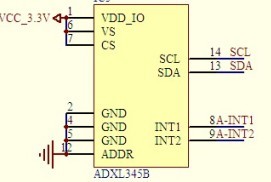





暂无评论